Keyword research gets a bad rap. It sounds so mysterious, it’s you—an intrepid business blogger—against Google, the unfeeling machine. Writers get stuck thinking that there’s just one right keyword that they need to find and target, and if they don’t get it right, it’s all going to fall apart.
Well, not true. You already know a lot more about keywords than you think you do. Every modern internet user has a pretty solid understanding of how we humans go about composing keywords to get the information we want out of search engines.
Keywords aren’t some tricky SEO concept.
Keyword research is simply finding out which words people use to find content like yours.
Once you’ve found your target keyword, optimizing a page on your website around it is just an efficient way of telling Google “Hey Google! When people search [target keyword] can you send them to [this specific page] on my site? That’s the best page I have for [target keyword]”
Here are six easy, at-your-fingertips ways to find out which words people use to find content like yours.
6-Step Keyword Research Process
1. Just Ask Yourself, “Which Words Would I Use to Find Content Like This?”
If you’re in tune with your audience, you probably naturally use the same kinds of search phrases they do. (And don’t worry about getting it wrong, because all the next steps help refine your search to find phrases other people use, not just you.)
2. Use Google’s Autosuggest Feature
Use your natural search phrase in Google, using incognito mode so that the results aren’t skewed by your personalized search history. Take note of the search suggestions which pop up as you type. If a search phrase is coming up as an autosuggest recommendation, that’s a good indication it’s a popular search keyword.
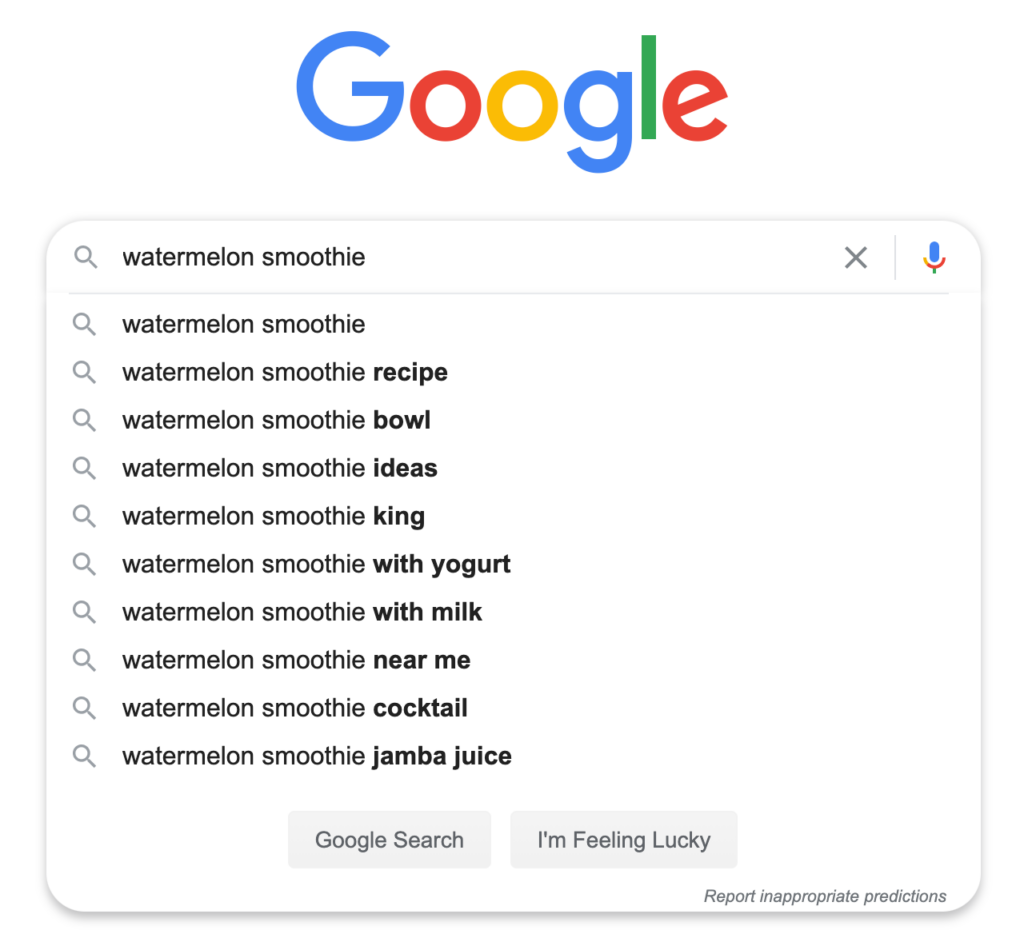
Now you know that while some people do search “watermelon smoothie,” there are also some people who are looking for a “watermelon smoothie with yogurt” recipe. Other people don’t want a recipe, they’re looking to buy a “watermelon smoothie near me.”
3. Scroll Down to See the “Related Searches”
Search again, this time using keywords you identified in step one and step two. Then scroll to the bottom of the search results page to find the “related searches” suggestions. This is quite literally the words that other people—who just searched what you did—are also searching for. Add these keywords to your consideration list.
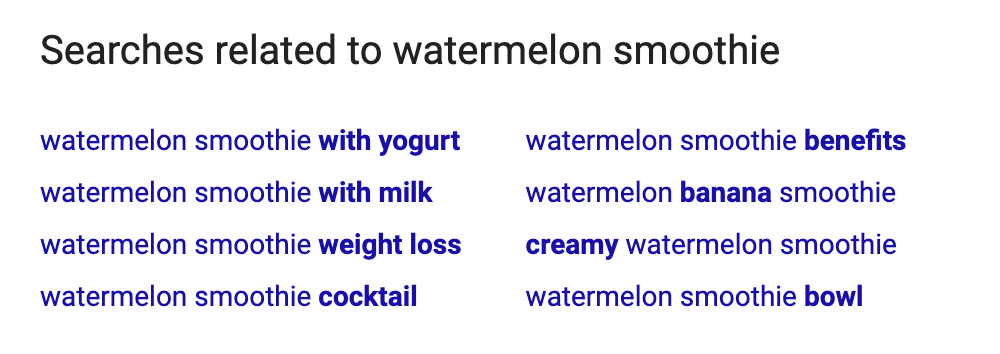
4. Consult Google’s “People Also Search For” Collections
Lastly, search again with one of your search keywords and click through to one of the websites on the list. Then use your browser’s “back” button return to the Google search results (like you would if you didn’t find what you were looking for on your first click). Google, ever helpful, often gives you another set of related searches. (Hat tip to Steve Toth of SEO Notebook for this trick.)
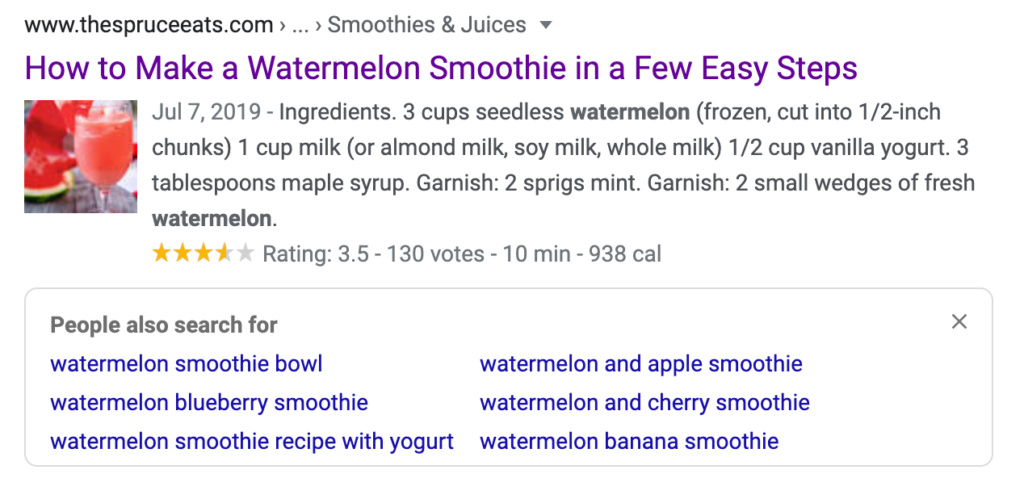
5. Dig into Your Google Search Console Keywords Data
If you’ve written on a similar subject before, log into your Google Search Console and see what your related page is showing up for. Sometimes there are some real gems hidden in this data.
Don’t know how? Email me to get access to a free 45-minute video course I made on how to do this in Google Search Console. I use web designer Susie Arbow’s Superior Hiking site as my example (thanks, Susie!)
6. Use Keyword Research Tools
In the first four steps you mined Google itself for ideas. Using keyword research tools just means accessing a library of search terms, which you can browse directly.
Some of the best keyword research tools are:
- Google Keyword Planner (part of Google Ads, free but you do need to provide a credit card to access it)
- Answer the Public (free)
- Also Asked (free)
- Ubersuggest (free for keyword research)
- Ahrefs ($7 for 7-day trial available)
- SEMrush (free 1-week trial available)
- Keywords Everywhere (not free, but quite inexpensive)
Need help with this step? I have a keyword research package that might interest you.
What About Search Volume and Keyword Difficulty?
A lot of advice online about picking the right keyword for your online content is focused on search volume (how many people search a phrase per month) and keyword difficulty (how stiff your SEO competition is).
These metrics are important, but I firmly believe that it’s better to pick an accurate keyword (putting aside keyword difficulty or search volume) than an inaccurate or misleading keyword which just does not fit what readers will find when they click.
Specificity is valuable. Frankly, there’s no point in ranking a page for a keyword which isn’t a good fit. You’re not just trying to communicate with Google. Keywords are how searchers find information on the internet. Keywords are the interface between you and your readers. Anyone you manage to attract with an ill-chosen keyword won’t be satisfied by what they find. They’re unlikely to stick around on your website for very long.
Follow these simple steps and you’ll be well on your way to communicating effectively with Google and helping search engines send just the right people to just the right page on your website.
Need help outlining your blog post? Here’s how I use Google search results to find out which topics I need to cover to write a blog post that ranks for what I want it to.


